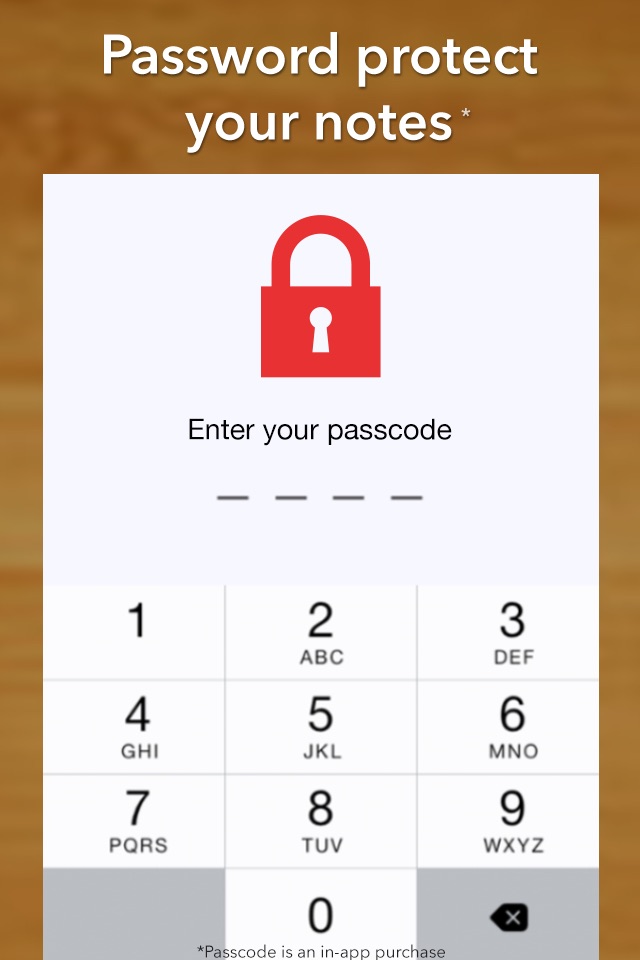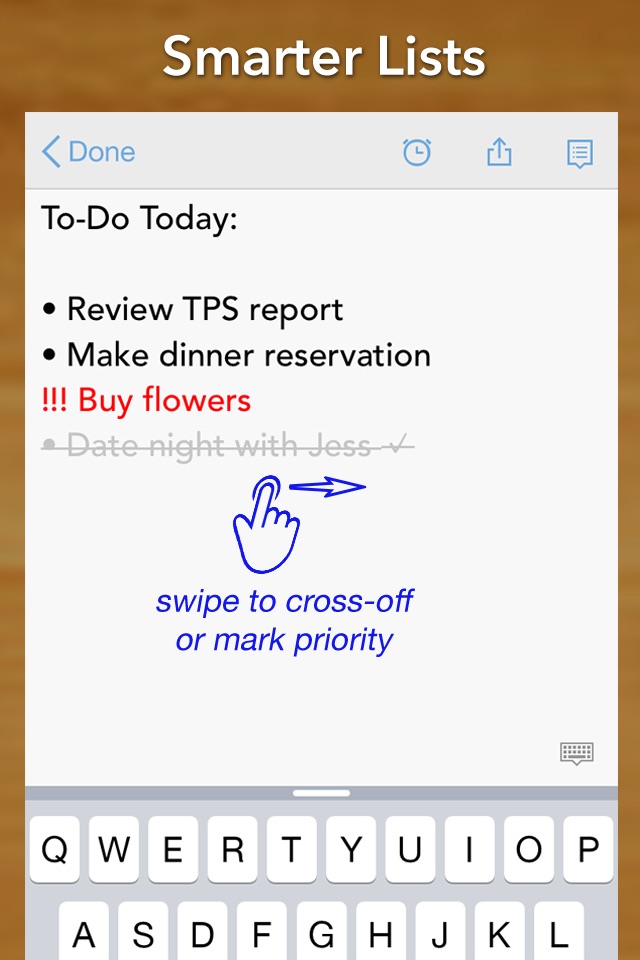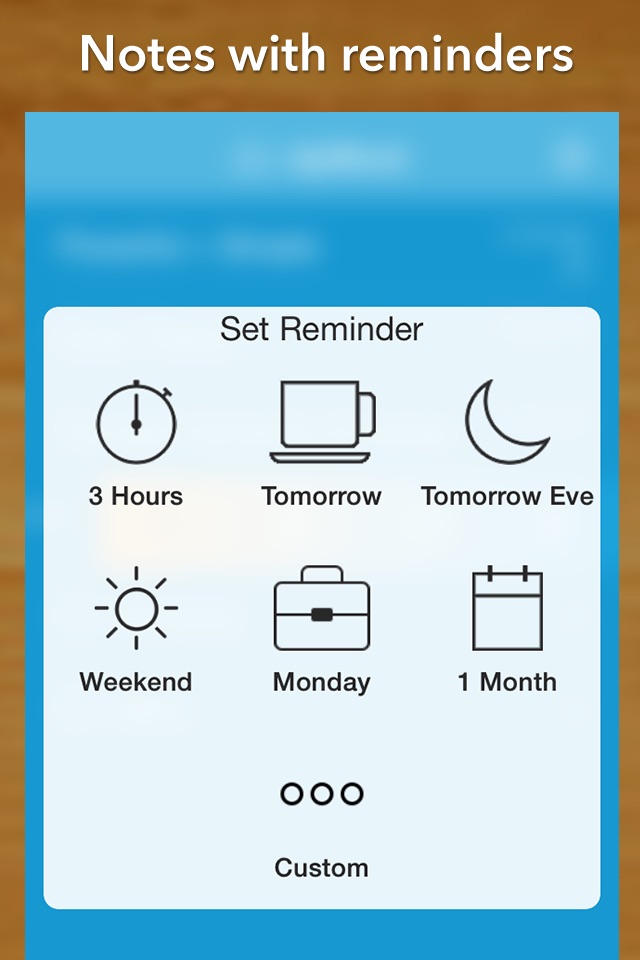Notes, Notepad & Memo - UpWord app for iPhone and iPad
Organize your life with notes + lists + reminders.
**SPECIAL** Install now for 6 free fonts & themes!
⁕ Apple - Best New App
⁕ MacLife - "Stunning. Raises the bar for all others in its class."
⁕ CNET - "I can tell that the developers put extra thought into UpWord Notes."
DESCRIPTION
-----------------
Its how notes on iOS should work. A unique swipe-gesture manages task lists and adds formatting in a snap. One-tap reminders ensure that you revisit a note later. Folders & favorites keep you organized, while Dropbox syncs notes between devices.
Once you see how productive your everyday notes can be, youll wonder how you lived without UpWord!
FEATURES
-------------
• Swipe List: efficiently create lists, cross off as done, and highlight as important, all with a swipe
• One-Tap Reminders: faster than ever to save a note or task for later, includes repeating reminders
• Repeating reminders*
• Organize with folders & shortcuts*
• Sync notes across devices with Dropbox
• Optimized for iPhone AND iPad (universal)
• Save to Evernote
• Multi-level undo & redo
• Multiple font sizes
• Cloud backup, version control, and retrieve deleted notes via Dropbox sync (all free)
• Opens straight to a new note to capture ideas faster (turn on in "Settings")
• TextExpander support
• Markdown preview mode
• Full-text search (titles & note contents)
• Word count
• Export to pdf, email, text, or even facebook/twitter
• Landscape typing
• Full suite of x-url-callback actions
• Night mode, for typing in the dark
• Link mode makes phone #s and website urls tappable
• Sort files by chronological or alphabetical order
• Archive keeps your workspace clean without permanently deleting
• TaskPaper features like @done, tab swipes, and .taskpaper extensions
** For the tech-savvy who were wondering, UpWord uses UTF-8 encoded plain-text with Unix style line breaks. Our plain-text files will work with any modern text editor, so theres no format lock-in.
* In-app purchases: Almost all of UpWord is available without charge (free!). The following features are unlocked via IAP: bonus themes/fonts/sounds, repeating reminders, shortcuts, syncing shortcuts & reminders, passcode lock
Pros and cons of Notes, Notepad & Memo - UpWord app for iPhone and iPad
Notes, Notepad & Memo - UpWord app good for
I love it. Its easy to use, has more control over appearance of text and formatting. I used the iPhone built-in app Notes for everything, especially transitory information and log-book-like notes. Upword is better.
Update 2014-05-21. Upword has really become useful for fast notes & random thought-jotting. Really great!
2014-Sep-08 continues great. Still figuring out what that line is; it appears sporadically & Im sure it does something handy. Must read help.
2016-06-06 still an excellent app; I use it all the time, every day. Still looking for the function of that occasionally appearing line.
Fantastic app guys!
Is it possible to add the ability to attach a photo into a note? Or a photo into a category as well? That would be so helpful for me. Thanks :)
I love this app! I use it for my various shopping lists and often as a to-do list. I love that I can categorize and check off items. This is an indispensable app!
I use it every single day and have never lost any bit of info I put in. Its very user friendly and not too complex but it does help me stay organized. Plus it doesnt take up a lot of space. Seriously not one glitch the whole time Ive been using it. Im not feeding you bull, download this app now!
I love this app. I got it mostly because of the Apple Watch interface. I use it every day to jot down notes. I love the way it syncs with my dropbox. BUT many times it opens up empty of notes! The workaround is to dismiss, then restart the app. I suppose the Dropbox call failed, could I get a try over button?
I was not happy with it because I had trouble syncing it between my iphone and iPad. after several emails back and forth, I was able to make it work. Now, its everything I wanted. I would give it 5 stars but...I dont like that it is too easy to erase completed items. Also, sometimes, when I access it, it is blank. GULP! Then I turn the device off and back on...and everything reappears.
Some bad moments
I deleted a note with daily reminder but reminder still sends me notifications and I dont know how make it stop!
I woke up one morning and all my files and folders were gone.
Banished just like that.
I lost info that I still need today and its gone.
Unacceptable!! With the automatic update of the app I lost everything I had!!!!!! This should be forbidden by Apple policy. So much work lost!!!!!
Worked great until it started having trouble synchronizing. Then the update destroyed my latest notes, leaving me with my older archives. I should have seen it coming with the sync problems and backuped myself. Nonetheless my trust in this app is reduced to zero.
Usually Notes, Notepad & Memo - UpWord iOS app used & searched for
google docs,
google keep,
onenote,
note,
wunderlist,
one note,
genius,
notebook,
mimo,
google docs app,
google doc,
note pad,
docs,
google forms,
google one,
google docs free,
music notes,
voice notes,
blackboard app,
note book,
google keeps,
upward,
giogle docs,
notebook free,
blackboard im,
and other. So, download free Notes, Notepad & Memo - UpWord .ipa to run this nice iOS application on iPhone and iPad.